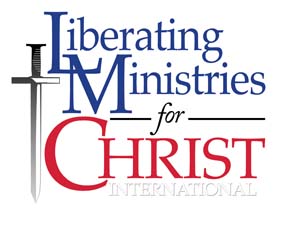LMCI Sky Culture on Stellarium
LMCI Mazzaroth pictures now available on Stellarium! See details below.
Based on LMCI extensive research in to the field of Christological Astronomy, LMCI has put together a Biblical Mazzaroth.
Mazzaroth is a Biblical Hebrew Word found in the Book of Job and literally meaning a Garland of Crowns, but its context is that of Astronomical Constellations, and it is often interpreted as a term for the Zodiac or the Constellations thereof.
The Zodiac is made up of pictures and symbols representing the promised Messiah. Each constellation, star, and planet speak of Him.
This constellation map (planisphere) designed by LMCI is what we believe to be the most accurate representation of the celestial Word of God since the time of Noah. After thorough research of star names and astronomical laws, we were able to produce a Mazzaroth that we believe honors the Astrologos and the revelation of His identity in the heavens. This map of the heavenly sphere has been digitally reproduced with amazing detail so that the star names and magnitudes are clearly visible, and the twelve major constellations and their amplifiers have been color coded to clarify their identities.
You can purchase a book on the hisotry and truth of the Zodiac and a 24 inch by 24 inch color chart of the Mazzaroth in our book store by clicking here
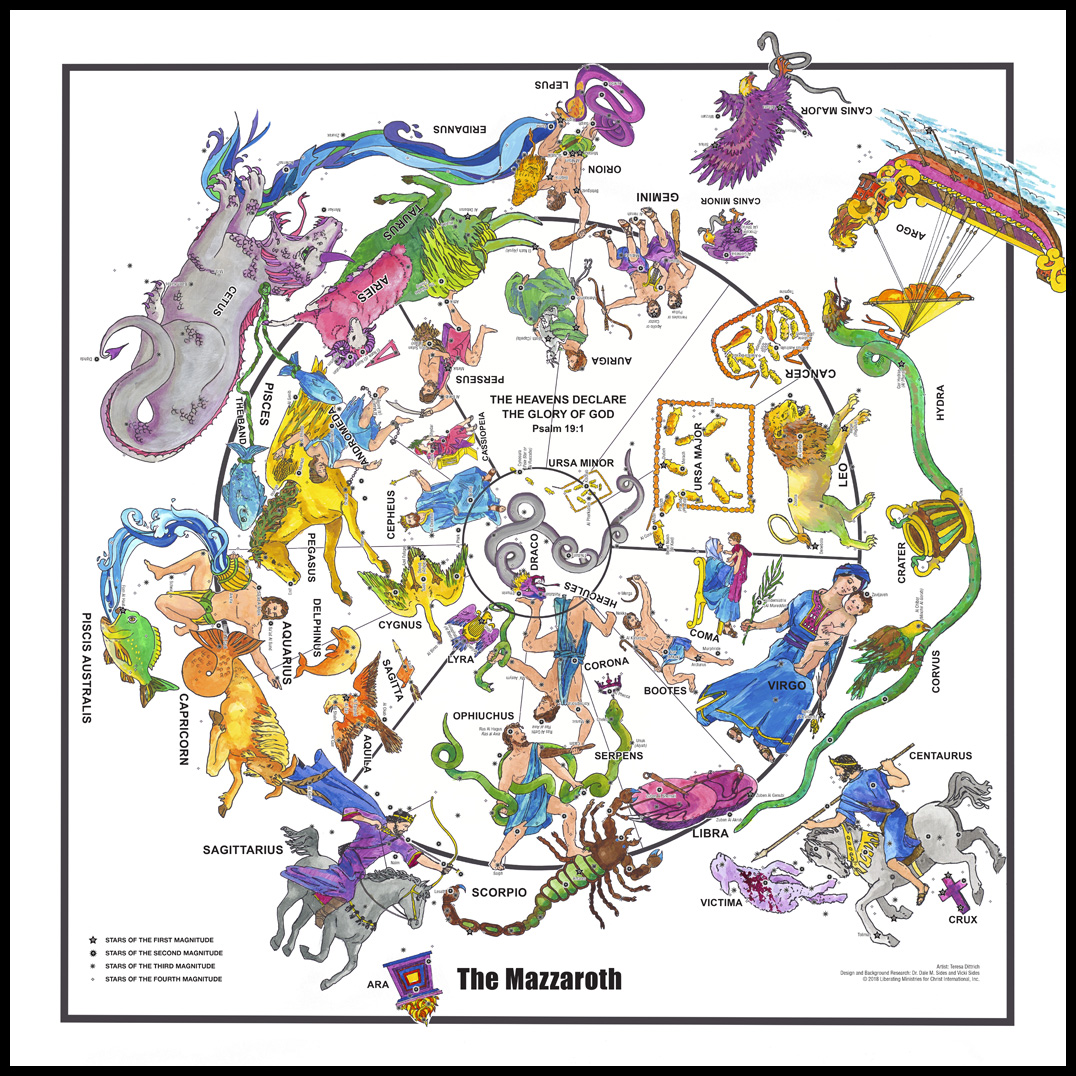
LMCI Sky Culture on Stellarium
Working in cooperation with Atlanta Bible Fellowship and IDK Computer Systems, LMCI is now releasing for Beta testing, the files needed for a student to install the LMCI Mazzaroth drawings to use with the Stellarium software. Stellarium uses the terms Sky Culture and Sky Lore to describe various pictorial interpretations for the constellations. Each Sky Culture enables the feature of displaying constellation artwork and constellation boundaries in the heavens.
To install the LMCI Sky Culture on your computer, here are the steps to follow:
For our beta testing we are only supporting Windows 10 - 64-bit installations. We plan to also support this sky culture on Mac systems once the beta program is finished. If you are a Mac expert and would like to help with that process, please contact us.
Files You Need
Stellarium
Be sure to have Stellarium installed on your Windows 10 64-bit PC, we have tested all versions released since 19.2, current version 21.2 will work with this LMCI Sky Culture. You can get Stellarium here
JPL Ephemerides
JPL Ephemerides are long tables that tell the exact locations of 392,026 asteroids, 2,450 comets, 168 planetary satellites (moons), 9 planets, the Sun, L1, L2, and select spacecraft for any time between December 21, 1549 AD and January 25, 2650 AD. There is an alternative setup that covers times from August 15, 13,201 BC to March 15, 17,191 AD that will be explained for those who wish to see the "birth sky" of Adam or the final day of judgment.
Download these two files to a local folder on your machine C:\Astrodata\JPL_DE43x\ - you will need to create this folder first and then download the two JPL files to the folder.
Zip File for Ephemeride tables
LMCI Sky Culture Files
1) Download the zip file located in the following link to your preferred downloads folder. Download the LMCI Sky Culture Files
2) Extract the zip file into the same folder you downloaded it to
3) Copy the LMCI folder that is created to the skycultures folder in the location that you installed Stellarium (by default it is C:\Program Files\stellarium\skycultures\).
After following these instructions,
1) Launch Stellarium,
2) Hover your mouse over the lower left corner of the Stellarium window
3) From the left hand margin options, select “Sky and viewing options window”
4) From the resulting View window, select “Starlore”
5) In the menu on the left, find and select “LMCI”
6) Select from the desired LMCI options. (Note that selecting “Use this sky culture as default”, will open the LMCI skyculture each time you launch Stellarium.)